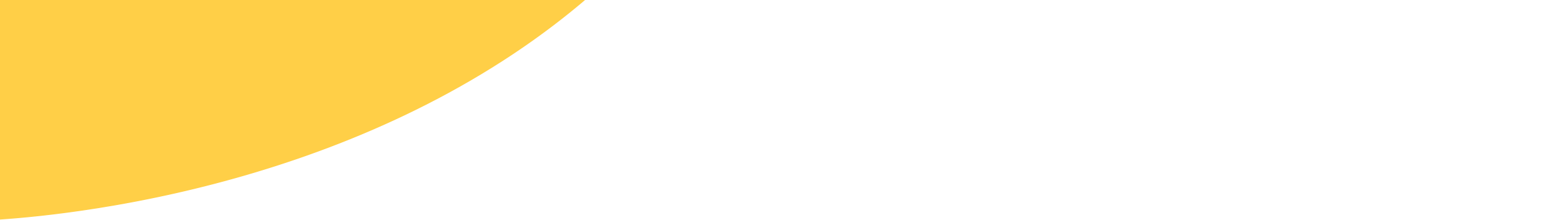
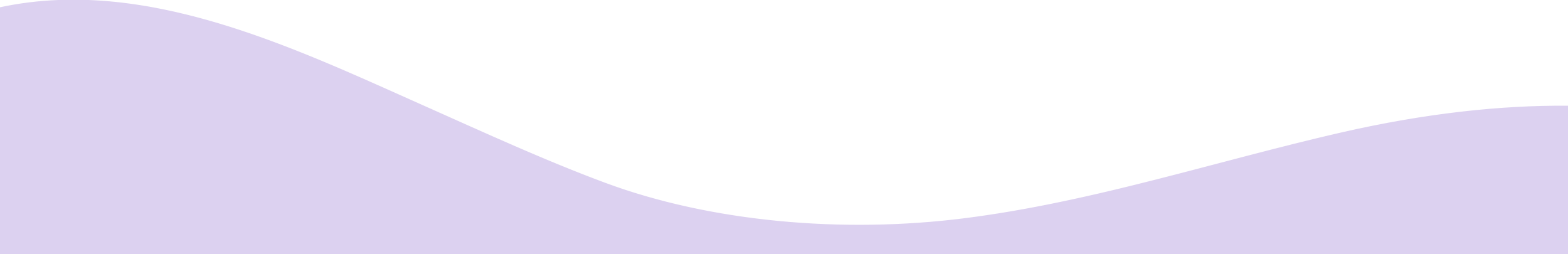
Elite English Academy students have access to online courses that help them prepare their UGC NET, SET, TRB POLYTECHNIC, CTET, UNIV English Literature exams.Depending on the course you are enrolled in or the product you have purchased, this content may include full-length tests, practice questions, online video lessons, or other supplemental material if provided.
All modern web browsers should allow full access to your online content. No special software or downloads are required to access courses via our website www.eliteenglish.academy
The dates that your course is available to you displays right in your login dashboard, once you are logged in. The Access Expires notification and Invite to Renew will be displayed in the same page.
In case if you have any queries regarding your lessons, you can email us or contact the whatsapp group and we will respond to you in 24 hrs time or earlier if possible.
Absolutely! You can retake your online practice tests as many times as you like, However the Model exams will be be limited to a certain number of attempts. We have a large pool of questions and you will have covered all topics via our practice tests.
You can enroll in our online courses via our website (www.eliteenglish.academy) and pay the fees throught the Payment Gateway. You can Pay through Debit Card / Credit Card / Net Banking/Paytm/Mobile Wallets/Phone Pay/Google Pay/Bhim
Step 1: Click the Shop Menu item.
Step 2: You will see the course listed as a product, If you click on it you can view / read its description.
Step 3: Click Add to Cart button.
Step 4: If you want to see any information / Read description click View Cart button, if not Proceed to Checkout.
Step 5: Fill in the required details to register your account and select the I agree check box and click the Place Order button.
Step 6: Select the Payment option and provide the required details.
Step 7: Upon successful payment, you will be redirected to a Dashboard page with link to you product.
Step 8: Now Go to Courses menu item and hover your mouse on it, You will see COURSE PAGE listed in the drop down.
Step 9: Now, You can access the course from this COURSE PAGE everytime.